Agar aap is blog par ye search karke aaye hai Gmail account password reset/change/forgot kaise kare. To jahir si baat hai aap Gmail account ka use karte hi honge.
Internet use karte time hume bhut si websites ke liye Gmail account ki jarurat padti hai. Aese me agar hum apna password bhool jaaye to hume kaafi preshani hoti hai.
Is post me hum aapko yahi batane wale hai Gmail id ka password kaise change kare. Aur agar password bhool gaye hai to Gmail password recover karne ka tarika kya hai.
Waise aapki jankari ke liye batade hume apne Gmail account ka password har 4-5 mahine baad badalte rehna chahiye. Isse hamara account secure rehta hai. Account hack hone ke chances bhut kam ho jate hai. To Chaliye jaan lete hai kaise apna Gmail id password change kare.
Gmail Account Password Reset Kaise kare (My Gmail id password change)

Apna Gmail password change karna bhut hi aasan kaam hai. Humne aapko neeche kuch steps bataye hai. Jinhe follow karke aap aasani se apna password badal sakte hai.
- Step 1. Sabse pehle Gmail par jaaye. Aur apna username, password enter karke login kare.

- Step 2. Login karne ke bad Right side top me Apni profile picture ya agar aapne koi picture set nahi ki hai to Aapke name ke pehle word par click kare. Ab aapke samne ek window open hogi wahan “Google Account” par click kare. Jaisa neeche screenshot me dikahaya gaya hai.

- Step 3. Aapke samne ab new page open hoga. Jahan aapko left side me diye gaye options me se “Personal info” par click karna hai.
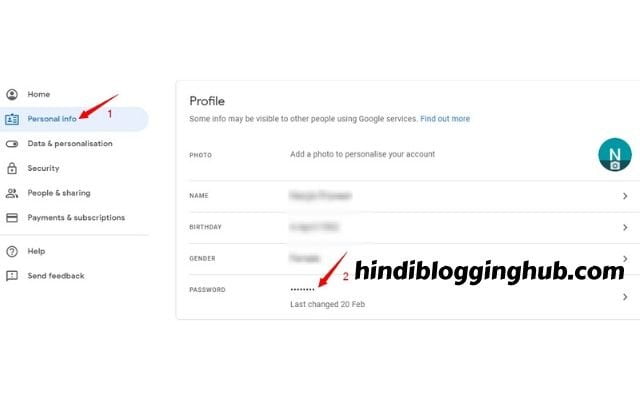
- Step 4. Aapke samne aapki profile details show ho jayegi. Yahan aapko “Password” par click karna hai. Jaise uppar image me dikhaya gaya hai.
- Step 5. Jaise hi aap password par click karenge aapse account verify karne ke liye kaha jayega. Yahan aapko apna password dubara se enter karna hai.

- Step 6. Password enter karne ke bad aapke samne new page khulega. Yahan aapko apna New password enter karna hai aur uske bad password confirm karke “Change Password” par click kare.
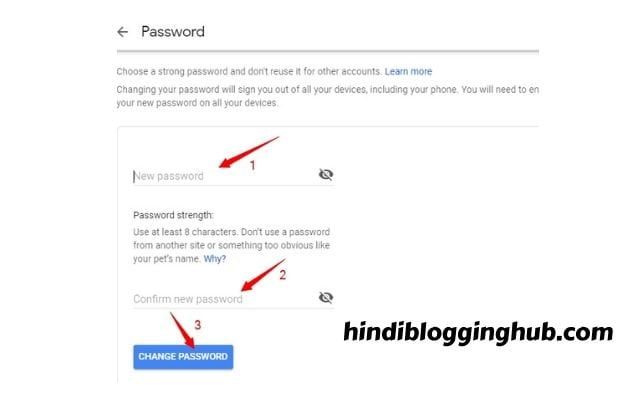
- Step 7. Ab aapke samne password change karne ka notification show ho jayega.
Congratulations! Aapka Gmail account password reset ho chuka hai.
Ab aap apna new password enter karke apna Gmail account use kar sakte hai.
Note:- Password change karne ke bad aapki Gmail id baki device me se bhi sign out ho jayegi.
Gmail Password Kaise Recover Kare?
Agar aapko apne Gmail account ka password yaad nahi aaraha to aap usko Gmail Forgot Password Recovery ki help se recover kar sakte hai. Bus aapko neeche diye gaye steps ko follow karna hai.
- Step 1. Sabse pehle aapko www.gmail.com open karna hai.
- Step 2. Ab aapke samne email enter karne ka page open hoga. Email enter karke “Next” par click kare.

- Step 3. Ab aapse password enter karne ke liye kaha jayega. Password pata na hone par aapko “Forgot password” par click karna hai. Yahan aapko bhut saare options diye jate hai Gmail password recover karne ke liye.

- Step 4. Jaise hi aap forgot password par click karenge. Aapse aapka last password enter karne ke liye kaha jayega. Agar aapko password pata hai to enter kare. Otherwise “Try another way” par click kare.

- Step 5. Ab aap ek aesa option chune jiske dwara aap password recover kar sake.
Registered mobile number ki help se aap Gmail password recover kar sakte hai. Jisme aapke number par ek “OTP“ code aayega. Code aap Call ya Text message ke jariye receive kar sakte hai.
Aur next step me code use karke apna password reset kar sakte hai.
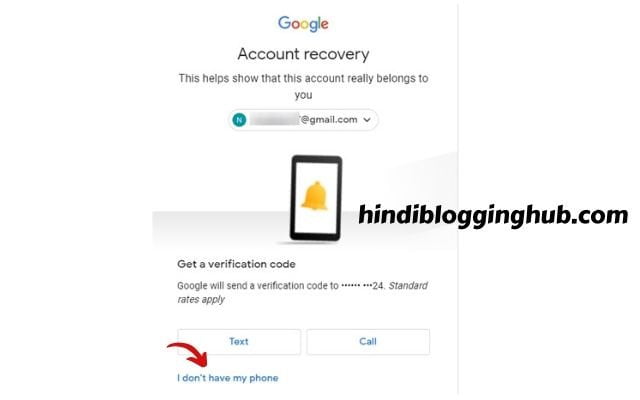
- Step 6. Agar aapka phone number aapke Gmail account se connect nahi hai. Ya aapka koi aesa number hai jo is samay aapke pass available nahi hai. To aap Email dwara bhi Gmail Forgot Password Recovery kar sakte hai. Bus aapko apni wo email id yaad honi chahiye jo aapne Gmail account create karte time security ke taur par add ki thi.
Iske liye aapko “I don’t have my phone” par click karna hai. Jaise uppar image me dikhaya gaya hai.
- Step 7. Ab aapke samne new window open hogi. Jahan aapke dwara add ki gayi mail id par verification code send karne ka option aayega. “Send” button par click kare.
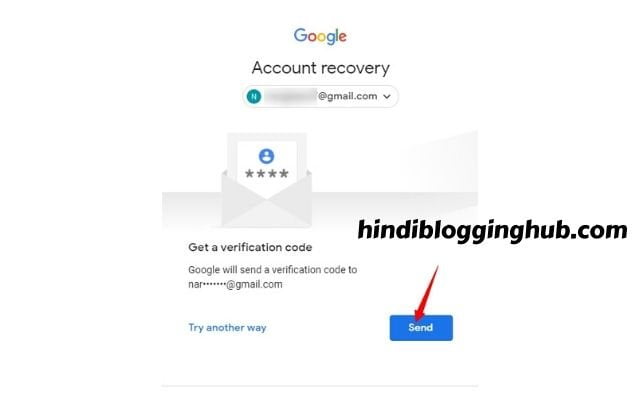
Ab aapki mail id par ek verification code aayega. Jise aapko next step me enter karna hai. Is tarah aap aasani se aapna Gmail password forgot hone par change kar sakte hai.
Aap password badalne ke liye humare dwara banayi gayi video bhi dekh sakte hai.
- Gmail account phone number change kaise kare
- Delete Gmail account ko recover kaise kare
- Gmail account kaise delete kare
Conclusion
Aaj humne aapko Gmail account password reset karna aur Gmail account password kaise recover kare, Gmail id ka password recover kaise kare ke baare me jankari di hai.
Agar Post se juda aapka koi bhi sawal ya sujhav hai ya aap kuch puchna chahte hai to hume comment karke jarur bataye. Aage bhi hum Internet se judi jankari share karte rahenge. Latest updates ke liye blog ke Notifications ON karna na Bhoole.
Post informative laga to social sites par share karke apna support jarur de.
Agar aap Mujhse YouTube par judna chahte hai to Neeche bane button par click kark
Aesi jankari future me paane ke liye aap hume Facebook par bhi Follow kar sakte hai.
Swasth Rahe, Khush Rahe!!!
Ye bhi padhe:-
